Volume - Calculation | Pipes (Oilfield)
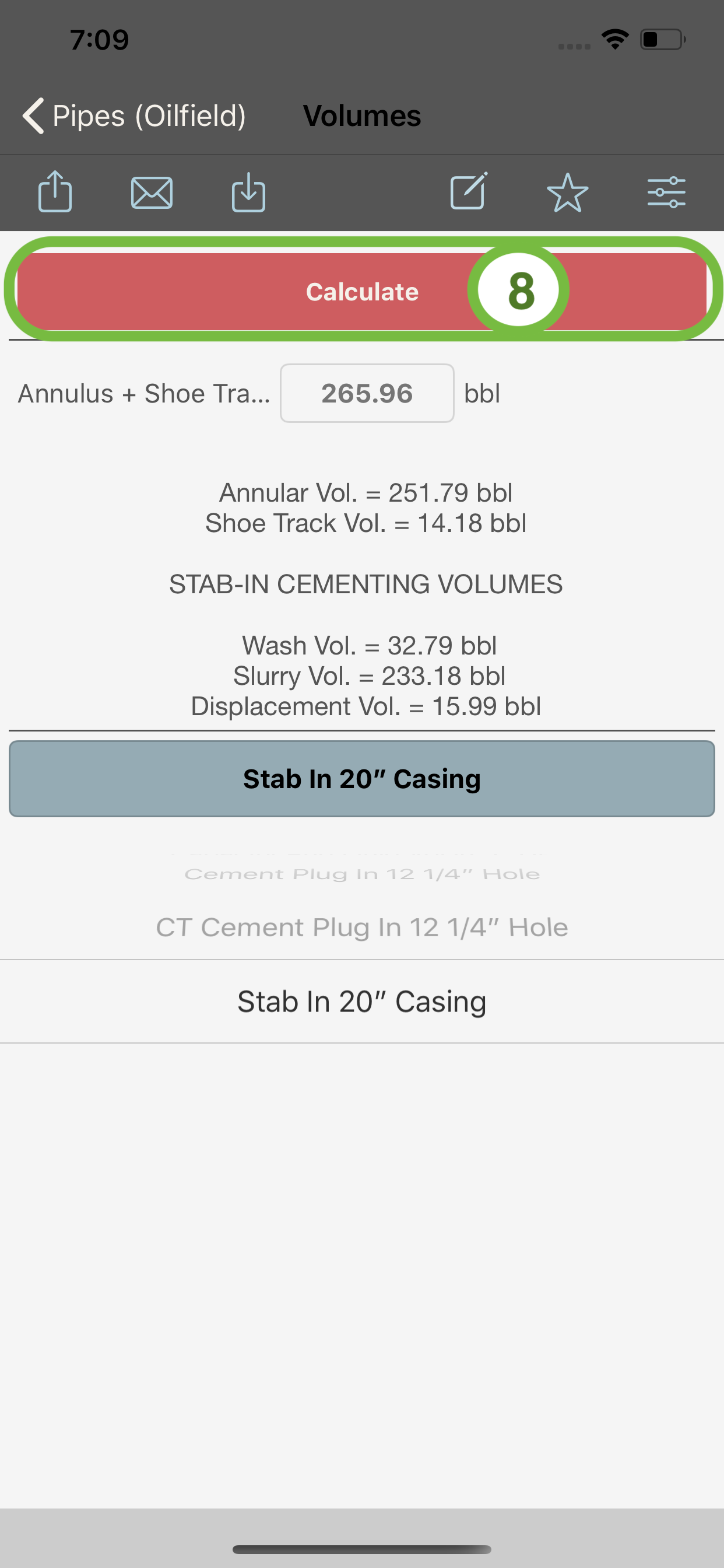
Once the data entry is completed, pressing the "Calculate" button (7) will run the calculation.
The output data will be displayed in section (8) and the output matrix will vary based on the calculation mode (casing, stab-in, plug, etc…)