Saving, Sharing, Changing Units, Deleting Record and Accessing Pipes Database
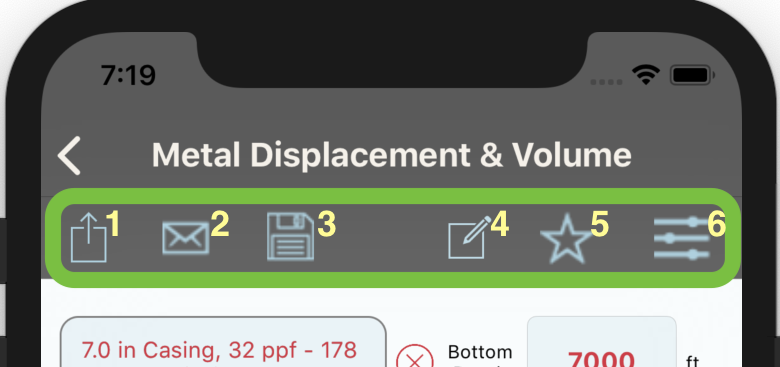
The Pipes (Oilfield) app includes a toolbar that appears at the top of all modules. The toolbar's buttons are used to perform various functions as indicated below:
- The “Share” ⬆️ button (1) allows sharing a screen capture of the calculations via email, messaging apps, airdrop, and other apps.... or saving it to the photos folder.
- The “e-mail” button ✉️ (2) composes an email message including all inputs and outputs of the calculation. This option requires that at least one user email address is defined in the mail app.
- The “Save” button 💾 (3) saves the calculation results under the name specified by the user in textfield above the picker view. Once successfully saved, the record will appear in the pickerview of the corresponding module.
- The “New Calc” button (4) is used to clear all user’s inputs in the module and start a fresh calculation.
- The “Favorites” button ⭐️(5) is used to recall the preferred units saved under the "Units" screen after loading a saved case that has different units from the pickerview. In such case, pressing button ⭐️(5) will load the saved units without having to leave the current screen.
- The “Settings” button (6) allows to access the “Units” setting screen from within the module. If the units are changed in the "Units" screen, they will also be updated in all the calculation modules.
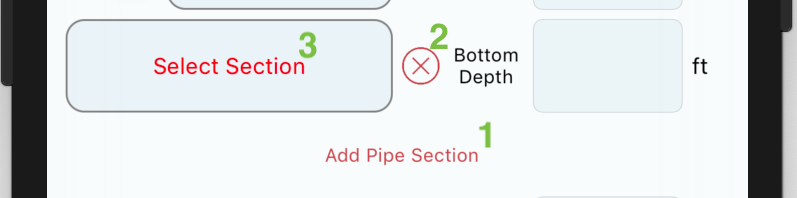
- The “Add Pipe Section” button (1) is used to insert a new pipe or OH section.
- The “Delete” ⊗ button (2) deletes the corresponding pipe or OH section.
- When pressing any pipe/OH section button (3), the “Select Section”screen will be called in order to input a pipe/OH section or to replace the current section (if earlier selected).
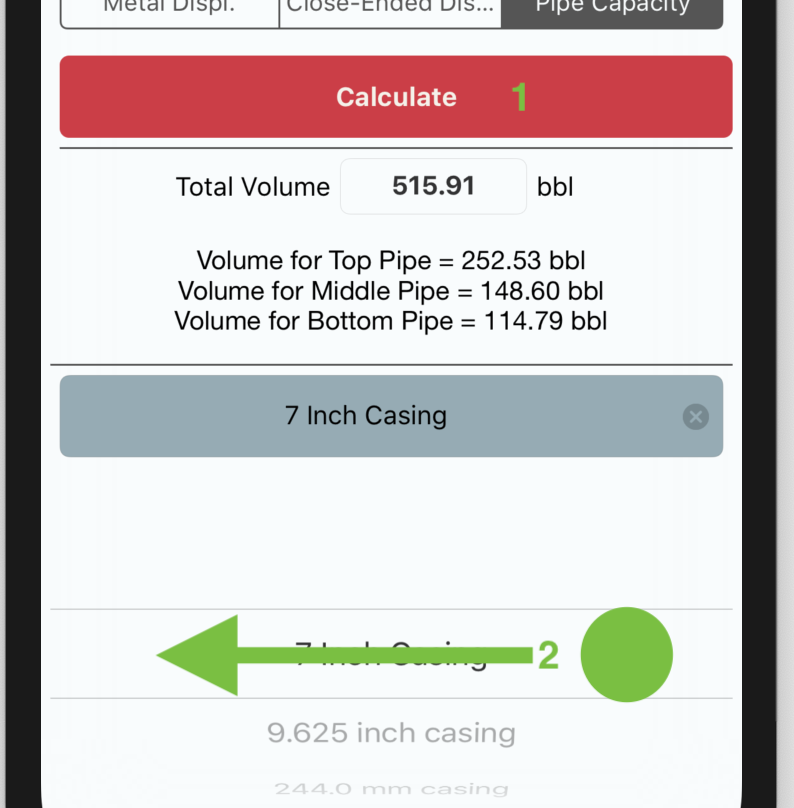
- The “Calculate” button (1) is used to run/rerun the calculation after every change in the inputs.
- To delete a saved calculation; select in the pickerview the desired record to be deleted then swipe to the left (2) on the pickerview.