Weight of Pipe - Data Entry | Pipes (Oilfield)
The "Weight of Pipe" module allows the quick computation of the weight of the string in both air and when submerged in a fluid.
A tutorial video for data entry and calculations performed by this module is available here.
User can enter up to three pipe sections in a single string (Top, Middle and Bottom pipe sections). The depths against each section represent the depth of the bottom of this section and NOT the length of the section.
Also, each pipe section can be of different type (casing, DP, Tubing, Coiled Tubing), sizes (OD), wall thickness and weight.
When computing the “Closed Ended” pipe weight, the fluid density inside the pipe string can be different from the one outside. This allows the quick estimation of the impact of the fluid-density change on the hook load of the pipe.
The Pipes (Oilfield) App includes a database of all API casings, drill pipes and tubings. It also includes the most common coiled tubing and open hole sizes.
The OD, ID, wall thickness and weight of the selected pipe can be accessed by tapping on the “Select Pipe” button. (please refer to “Section Selection” section of this manual)
To clear a wrong entry, tap the ⊗ buttons next to the corresponding “Select Pipe” button (1) or load from the “Select Section” screen a different pipe in to the desired section.
It is optional to enter all three pipe/OH sections in the string i.e. only one, two or three pipe sections can be entered.
A mix of casing, drill pipe, tubing and coiled tubing can be enter in any of the three pipe sections.
Note:
The pipe sections are entered from top to bottom.
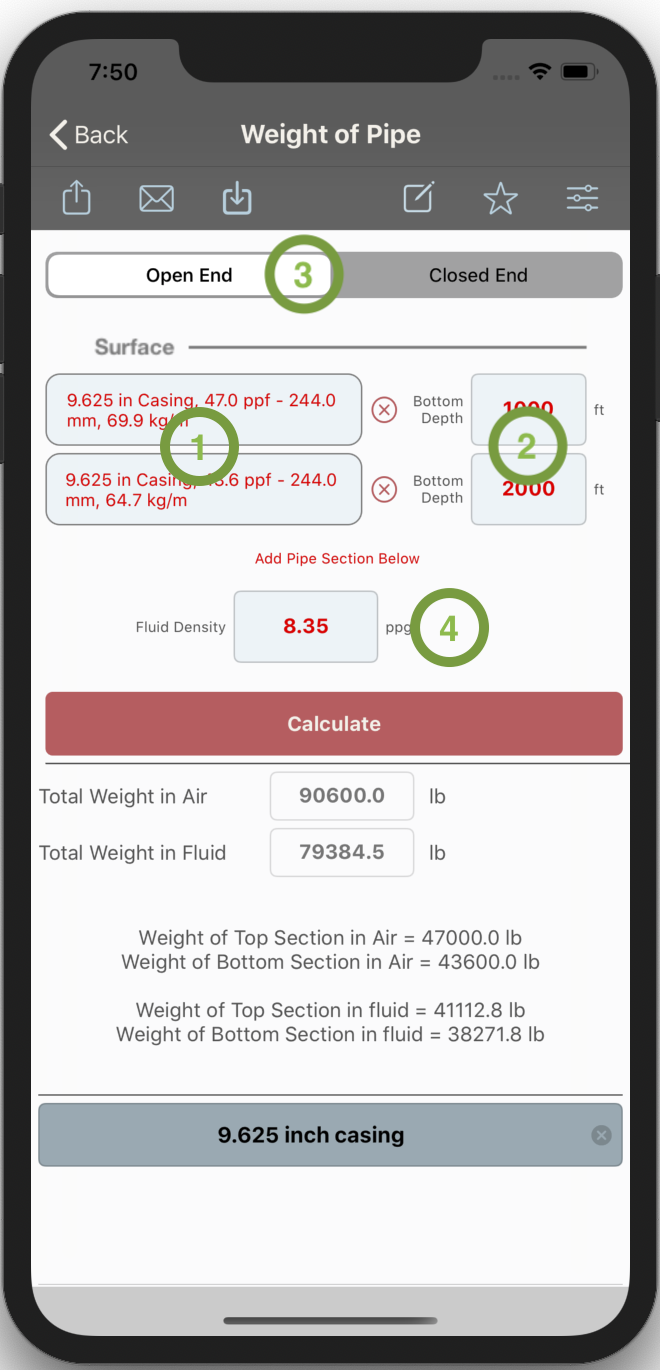
Once the pipe/OH sections are selected, the end-of-pipe depth for each section should be entered in the corresponding textfield (2).
If only one or two pipe sections are entered, the corresponding end-of-pipe depth for these pipe sections should be only entered.
The density fo fluids inside and outside the pipe string are entered in the textfields (4).
The module allows the calculation of the weight of pipe under the following conditions:
- the end of pipe is open (Open Ended Pipe)
- the end is closed (Closed Ended Pipe)
If close-ended pipe is selection, the option to enter a different fluid densities in the annulus and in the pipe will be given. If the same fluid exists on both sides then, the same values should be entered in both textfields.