Units | Pipes (Oilfield)
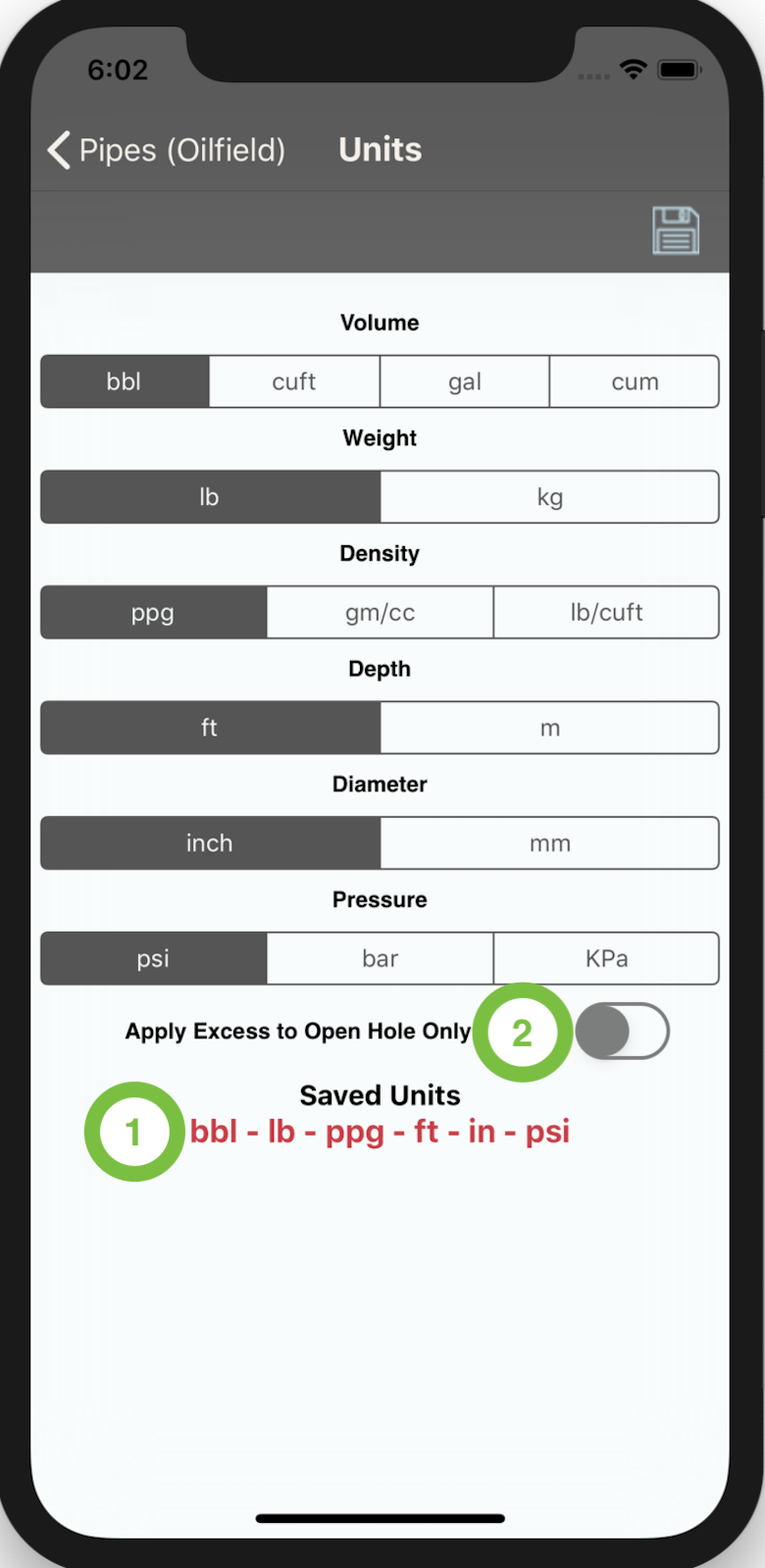
To select and save your preferred units, follow the below steps:
- Select "Volume" unit
- Select "Weight/mass" unit
- Select 'Density" unit
- Select "Depth" unit
- Select "Diameter" unit
- Select "Pressure" unit
- Click on "Save" button to save the selected units
The saved units are displayed in the "Saved Units" textfield (1) to confirm correct selection.
when saving the new units selection, the screen will go back to the screen from which the "Units" screen was called and the units in this module and all other modules will be refreshed with the newly selected units.
The "Annular Volume" module uses the excess % input to apply an additional percent of volume to the annular volume calculation and the "Outer Pipe/OH Volume" calculation.
The “Apply Excess to Open Hole Only” Switch (2) allow to select wether the excess % should apply to the open hole sections only or to both the open hole and the pipe sections.
- If the switch is "ON"; The excess % will apply to the open hole sections only
- If the switch is "OFF"; The excess % will apply to both open hole and pipe sections