Settings | Pipes (Oilfield)
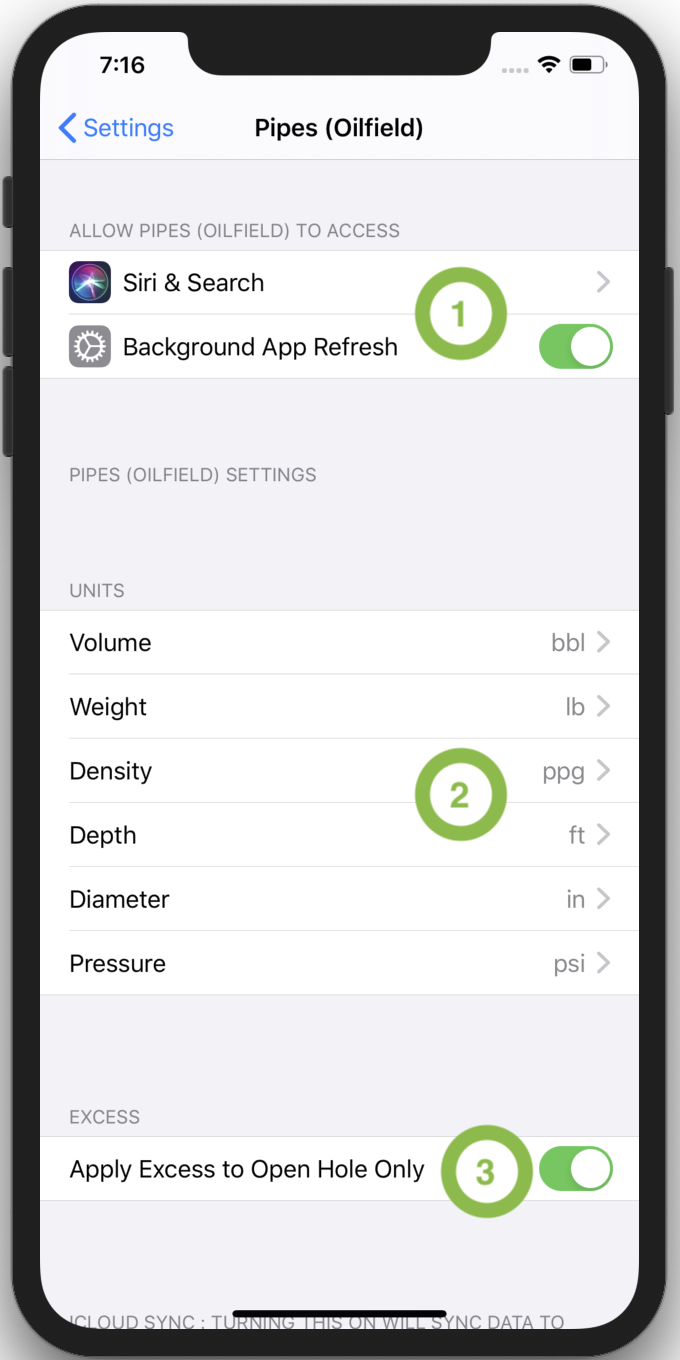
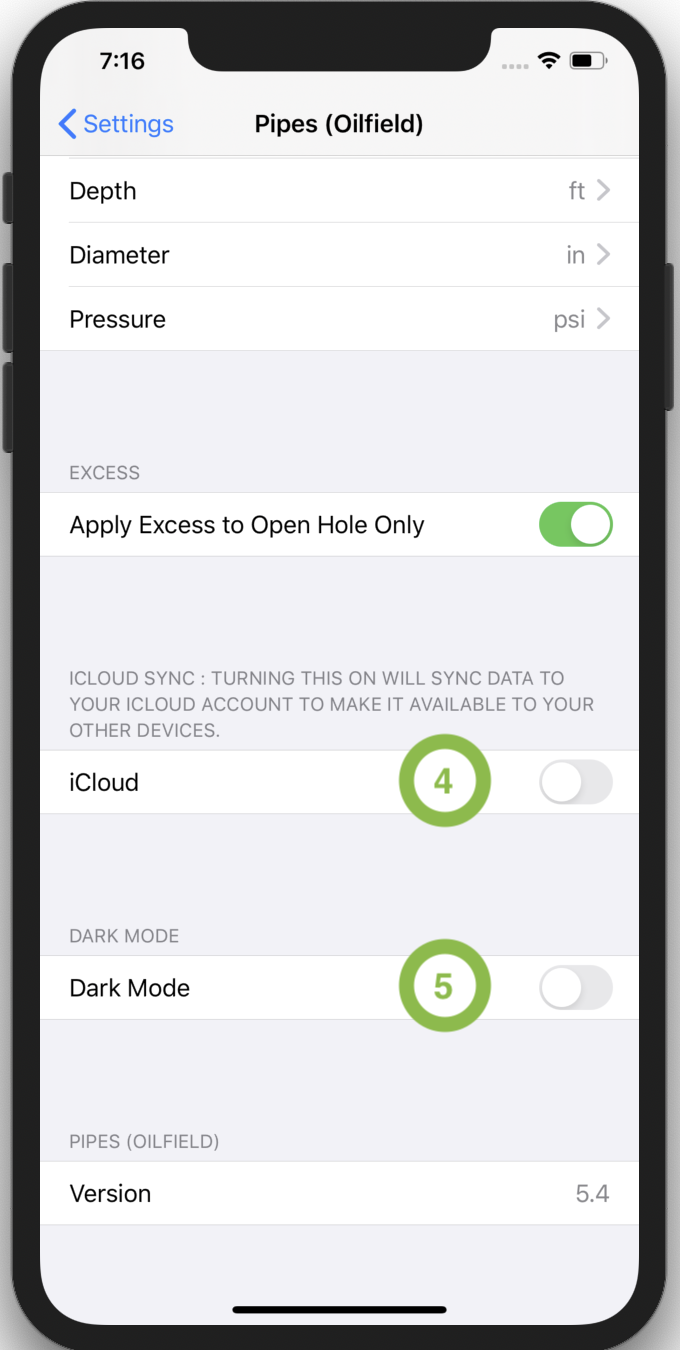
The "Settings" screen is accessible from the iPhone "Settings” App and it includes 5 different sections:
- The top section (1) includes the "Pipes App" restrictions and accessibility.
- Section (2) is used to change and save the preferred units (similar to the "Units" screen).
- The excess section (3) allows to select wether the excess % should apply to the open hole sections only or to both open hole and pipe sections.
- If the excess switch is "ON"; The excess % will apply to the open hole sections only
- If the excess switch is "OFF"; The excess % will apply to both open hole and pipe sections
- Turning "iCloud" ON in section (4) allows syncing data across the user's iCloud account to make it available to other devices.
- The Dark mode section (5) allows switching between “Light” and “Dark” mode.