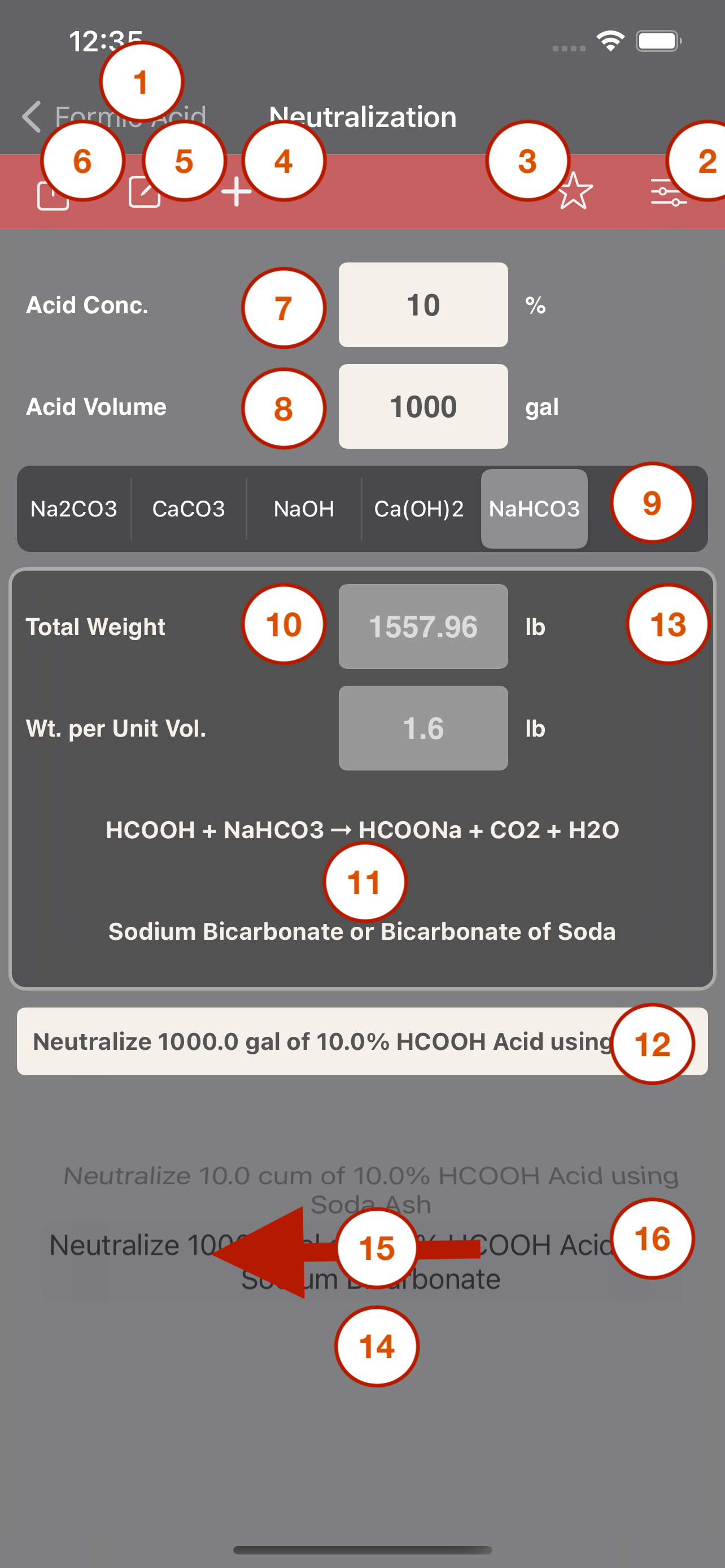
Below are the functions of each button and entry field in the module:
- Return to "Home" screen
- Access "Units" screen to change preferred units
- Recall the saved (preferred) units
- Save Calculation
- e-mail calculation inputs and results
- Share screen capture
- Enter Formic acid concentration
- Enter Formic acid volume to be neutralized
- Select the neutralization agent to be used (☆)
- The calculation output screen showing:
- Mass of the selected neutralizer used to neutralize a unit volume of acid
- Total Mass of the selected neutralizer used to neutralize a entire volume of acid
- The chemical reaction equation and the name of neutralizer will appear here once it is selected in step (9)
- Name of saved calculation or type in a name to save calculation under(??)
- Double tap the results window to copy results to clipboard
- Rotate pickerview to revert back to a saved calculation
- Swipe left on the pickerview to delete the selected record
- Double tap the pickerview to load the selected calculation. This is required when you recall the preferred units (step 3) and want to load back the saved calculation selected in the pickerview.
(?) Some neutralizers have an extremely fast and exothermal reaction with a CO2 gas release when added to the acid. The common neutralizers used in on commercial basis are sodium bicarbonate, soda ash or lime. Safety considerations shall be well taken as per each product directives.
??) To change the record name, please follow the below steps:
- Complete all data entries (from step 7 to 9 above)
- Tap anywhere on the screen to process calculation
- Type the record name in textbox (12)
- Press save button (4)